Without SysCloudWith SysCloud
 Business
Business Business Plus
Business Plus Enterprise
Enterprise Enterprise Plus
Enterprise Plus14
Admins cannot recover data 14 days after deletion from Trash.
What are the limitations of native data retention in Box?
What are the limitations of native data retention in Box?
Why choose SysCloud for Box backup?
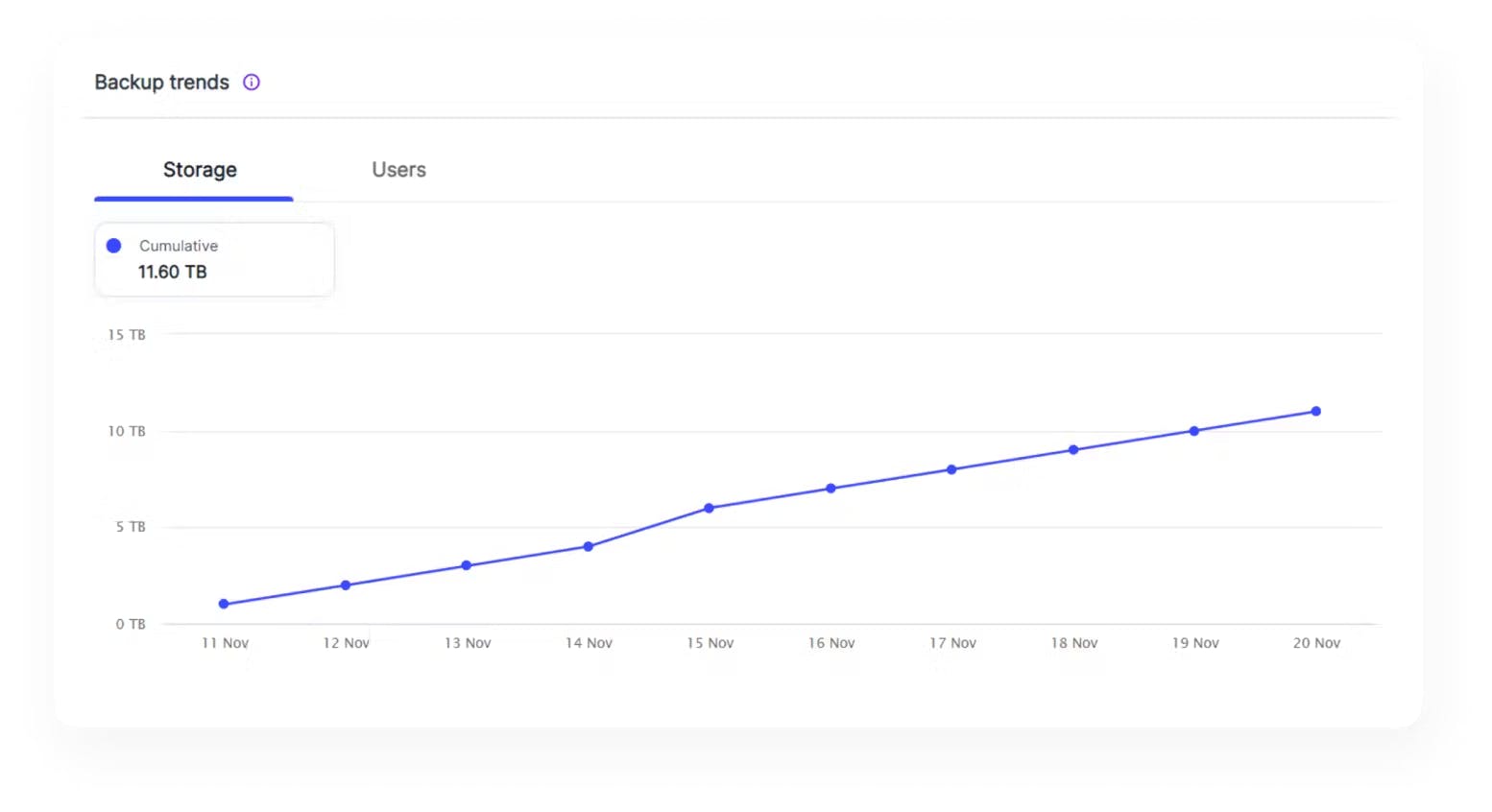
Why choose SysCloud for Box backup?
What Box data does SysCloud back up?
Learn how SysCloud addresses the data retention and restoration gaps for Box data.
Experience a better way to protect your Box data
SysCloud automatically stores daily snapshots of all your critical Box data, and enables you to restore or export data from any point-in-time - with no limitations on versions, or recovery date.
Make smarter backups
Automate Box account backups. Let SysCloud handle all API errors - so you can focus on other critical admin tasks.
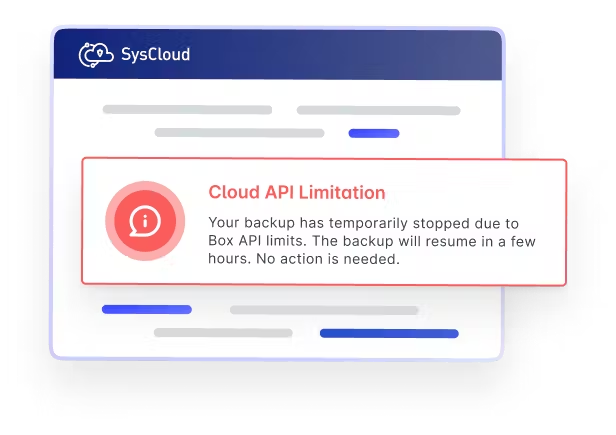
Add-on
Sky: Your AI copilot for backup management
Manage backups, locate data, and perform actions on archived data—all from a single chat interface.
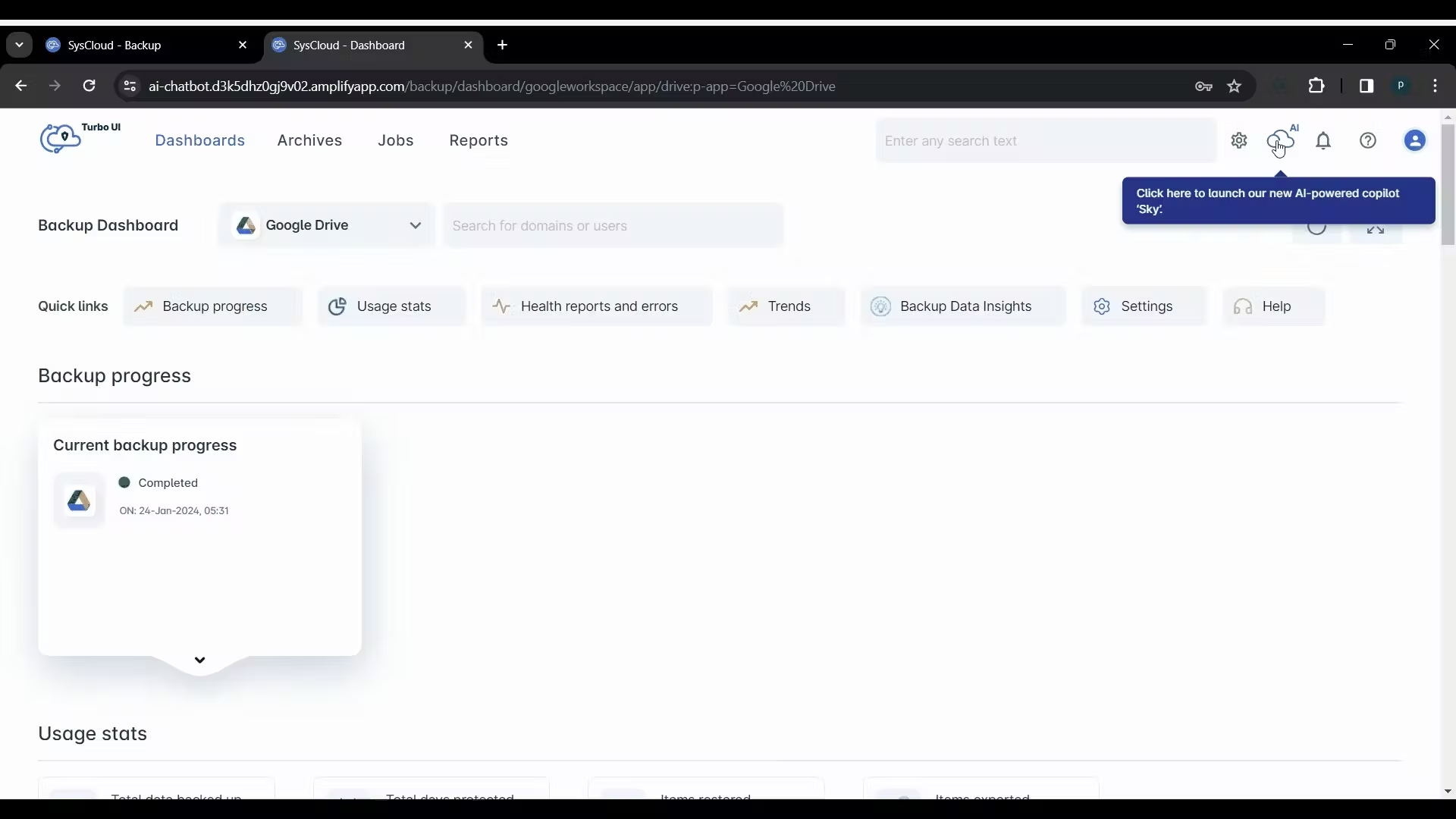
Don't stop with Box. Backup all your SaaS apps!
Select the cloud to explore


