Data Protection For School-Provided Google Workspace
SysCloud protects your school’s data by backing up Gmail, Google Drive, and other Google Workspace apps, while detecting incidents of data deletion, compliance violations, ransomware, and unusual data changes.
Why should schools and institutions secure Google Workspace?
Accidental deletions
User errors, such as unintended file or email deletions, can result in permanent data loss. Without a backup, recovery may be difficult or impossible.
Privacy violations
Student data theft and privacy violations can have serious consequences for student safety.
Compliance changes
Regulatory requirements such as FERPA, CIPA (for K-12), and HIPAA require an online safety monitoring system in place.

The only enterprise grade solution that provides 360 degree coverage
K-12 schools face significant challenges such as accidental deletions, privacy breaches, compliance violations, and ransomware attacks.

Data deletion events

Ransomware

Confidentiality
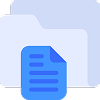
FERPA, CIPA

How Town of Webb Union Free School District increased teacher productivity & guaranteed student safety
How does SysCloud secure school data?
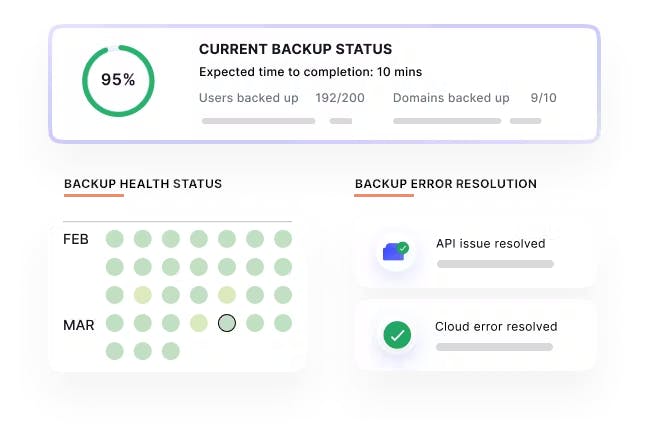
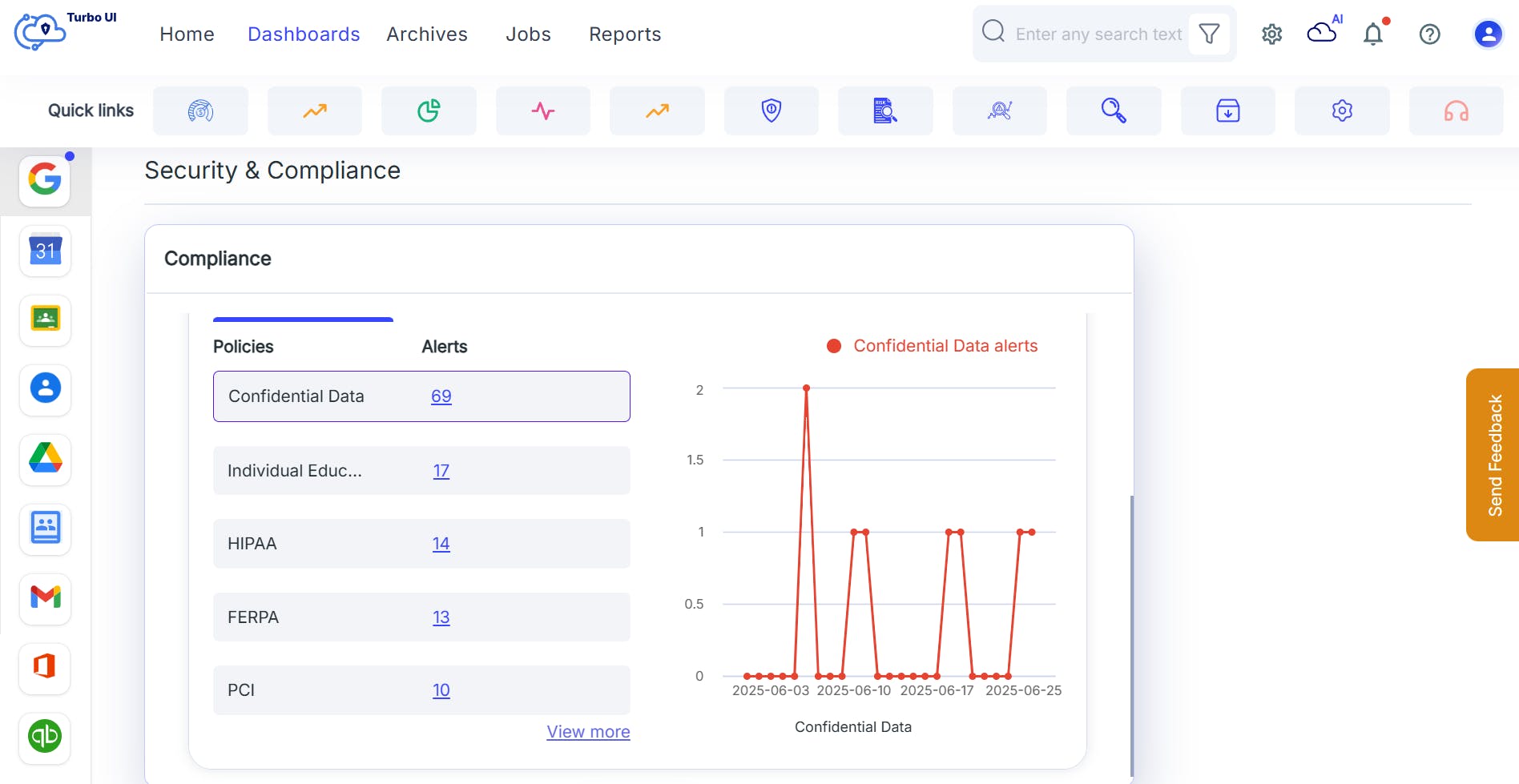


Optimize data storage with automated archiving
Optimize data storage with automated archiving



Explore a Comprehensive Google Classroom Backup with SysCloud
SysCloud ensures your Google Classroom data stays safe and recoverable, so teachers and students can focus on learning without disruption.


Additional insights on online student safety & compliance
What Is Google Vault? How Is It Different from Backup?
19 Sept 2024
|
4 min read
Wondering if Google Vault alone can safeguard your data? Read this article to learn the key differences between Google Vault and a dedicated backup solution.
FERPA Compliance: A Complete Guide for Educational Institutions
24 Dec 2024
|
3 min read
Unsure if your school meets FERPA requirements? Read this guide to learn what FERPA compliance really means—and how to protect student data with practical, actionable steps.
Google Drive Security : 3 Ways to Guarantee Safety
26 Dec 2017
|
5 mins read
Want to guarantee your organization's Google Drive security in just 3 steps? Encrypt your documents at rest, backup, and use the Drive apps firewall. Learn how.
Frequently asked questions
If you’re hesitating, do not worry, we are here to explain everything you might want to know. Let us help!
Can I try SysCloud before committing?
Yes, we offer 30-day free trial backup and detailed demos so you can see firsthand how SysCloud addresses the unique data challenges of educational institutions. We also offer add-ons including Data Change Insights, Security & Compliance, Ransomware protection, and Archiver. Contact sales to know more about add-ons or for a personalized demonstration.
Is there a limit on storage for paid Google Workspace SysCloud subscription?
How does SysCloud secure backup archives?
SysCloud is an SSAE18/SOC2 certified organization. We have stringent reporting requirements on how we manage security, availability, data processing integrity, data confidentiality, and privacy. Learn more about our security practices.
Which SaaS applications can SysCloud back up?
SysCloud currently supports Microsoft 365, QuickBooks Online, Xero, Google Workspace, Box, HubSpot, Slack, Salesforce. We also have the capability to backup any other SaaS application with open API. Contact us for more details.
Are there any discounts for educational institutions?
Yes, we offer custom offers for educational institutions. Contact us to know more.