Microsoft 365 Backup - Simplified Data Protection for All!
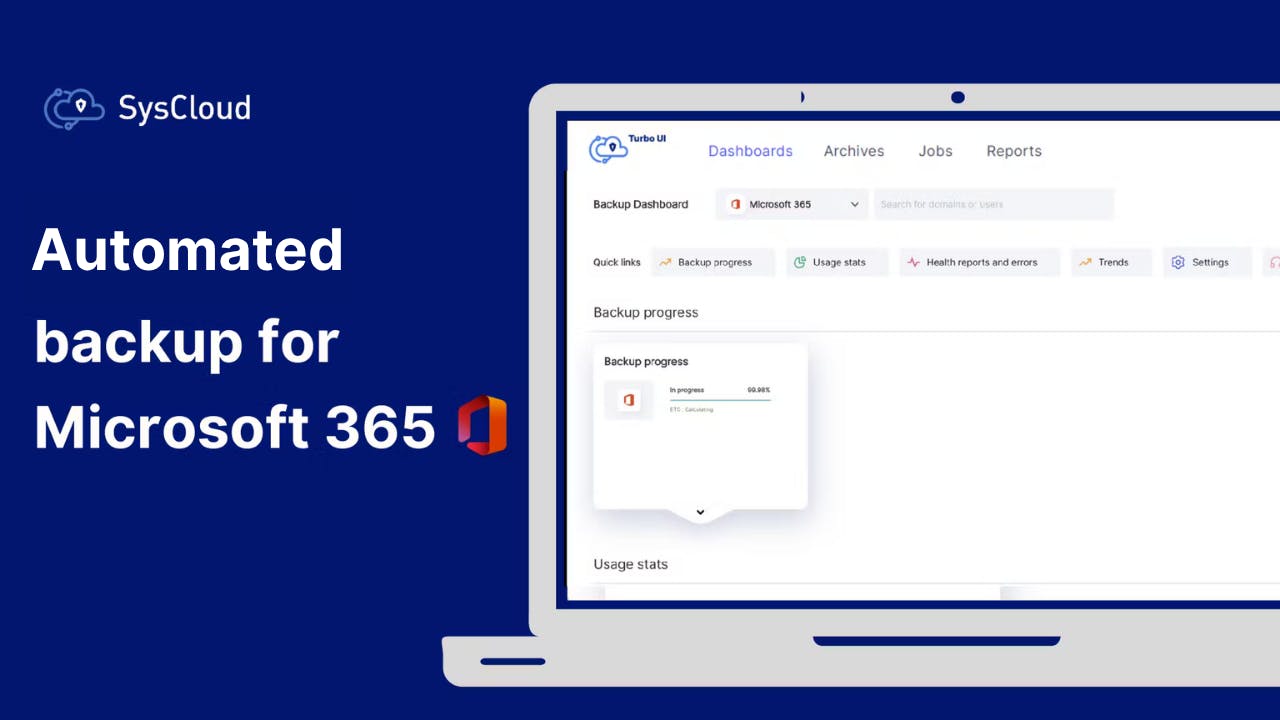
Microsoft OneDrive
Exchange Online
Microsoft Teams
SharePoint Online
Microsoft Outlook
Microsoft People
Microsoft Calendar

Microsoft OneNote

Microsoft Lists
Microsoft Teams
Microsoft OneDrive
Exchange Online
Microsoft Teams
SharePoint Online
Microsoft Outlook
Microsoft People
Microsoft Calendar

Microsoft OneNote

Microsoft Lists
Microsoft Teams
Microsoft OneDrive
Exchange Online
Microsoft Teams
SharePoint Online
Microsoft Outlook
Microsoft People
Microsoft Calendar

Microsoft OneNote

Microsoft Lists
Microsoft Teams
 OneDrive
OneDrive SharePoint Online
SharePoint Online Teams
Teams Exchange Online
Exchange OnlineWhy do businesses need to backup Microsoft 365?
Microsoft includes basic tools to retain and restore data, but they’re limited.
Why do businesses need to backup Microsoft 365?
Microsoft includes basic tools to retain and restore data, but they’re limited.
SysCloud vs. Other Microsoft 365 Backup Vendors:
Which One to Choose?
Check out our comprehensive guide comparing all the Microsoft 365 cloud backup vendors in 2023.
Why choose SysCloud for Microsoft 365 backup?
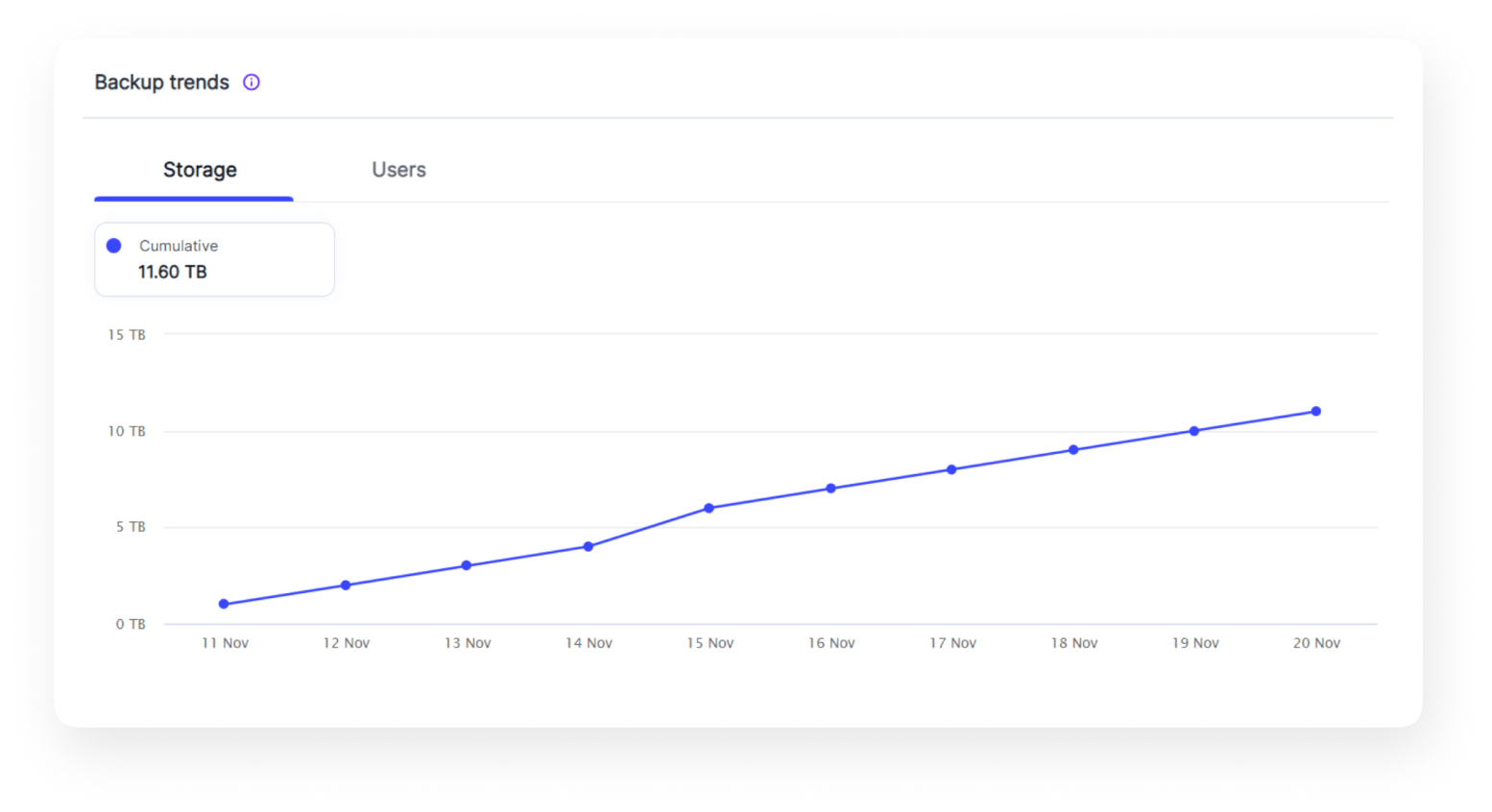
Why choose SysCloud for Microsoft 365 backup?
What Microsoft 365 apps does SysCloud backup?
Read our in-depth guide on how SysCloud addresses the data retention and restoration gaps for all critical Microsoft 365 apps.
Discover a better way to backup Microsoft 365
Make smarter backups
Automate Microsoft 365 backups. Let SysCloud handle all API errors and give you complete visibility on your backups.
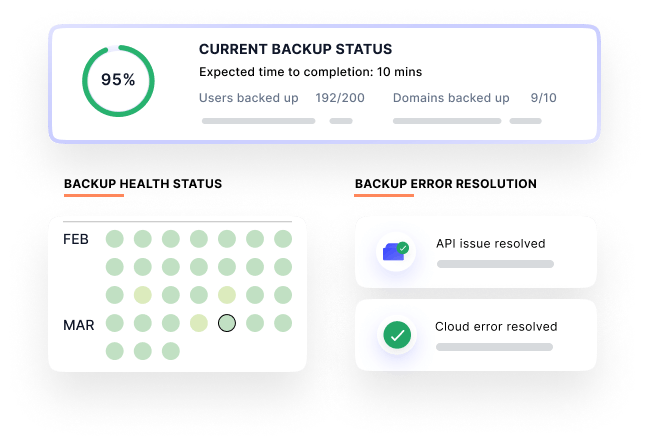
Discover data fast and effortlessly
Upgrade your searches
Use granular search filters to locate data in the Microsoft 365 archives.

Add-on
Sky: Your AI copilot for backup management
Manage backups, locate data, and perform actions on archived data—all from a single chat interface.
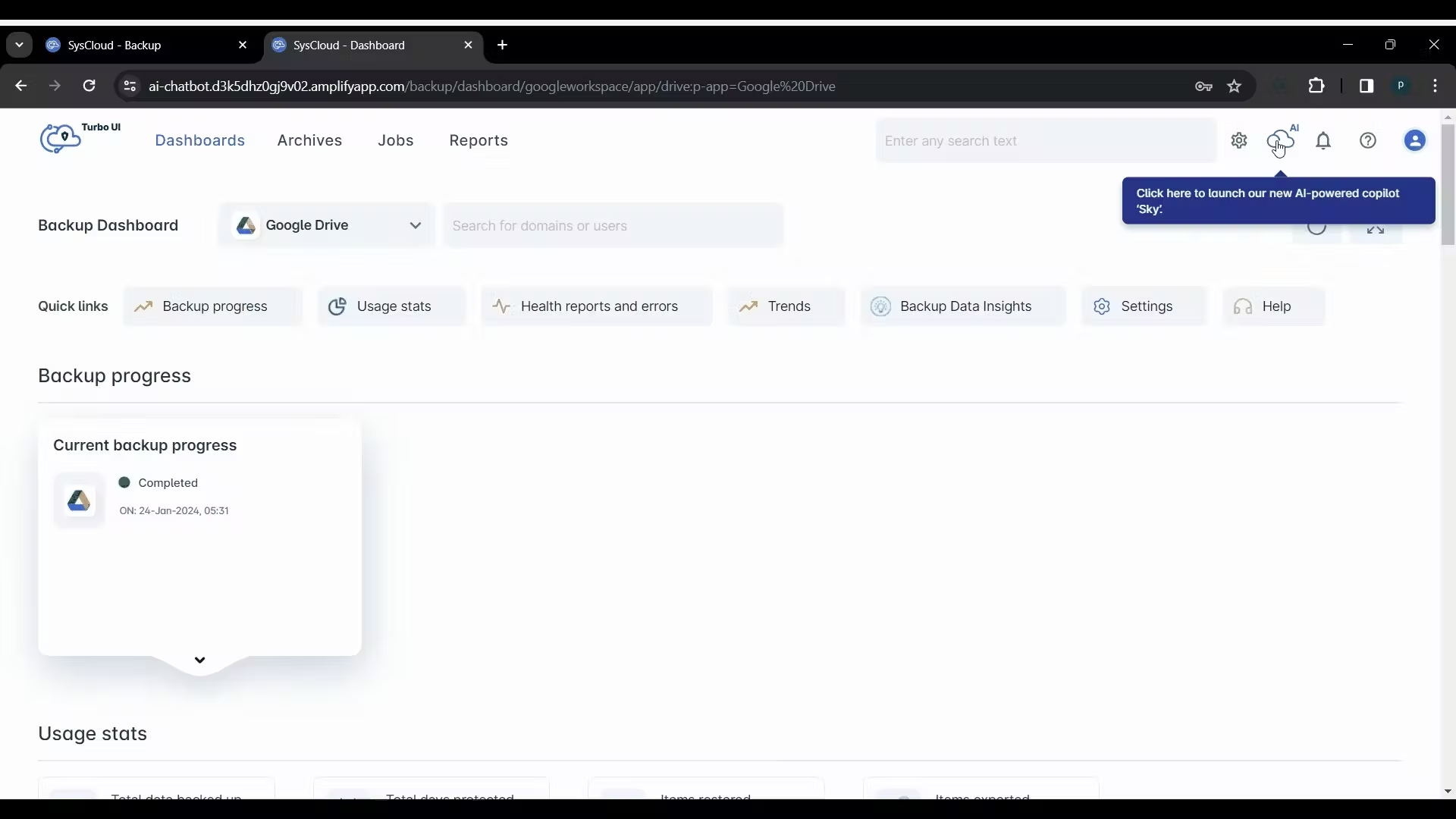
Get backup data insights and resolve issues
Add on
Respond to ransomware faster
SysCloud identifies ransomware and malicious files in each backup and enables you to take action before they’re activated - or restore a safe backup snapshot if they’ve encrypted your files.
Designed for IT administrators
Add any additional admin roles
Add an unlimited number of admins - with granular access rights for each role.

Explore backup for Microsoft 365 applications
Select an application to explore
Our customers love what we do
Our customers love what we do
Frequently asked questions
If you’re hesitating, do not worry, we are here to explain everything you might want to know. Let us help!
Does SysCloud back up Outlook and OneDrive’s Recycle Bin?
Yes, but please note that backup functionality for shared apps is not available for accounts within a specific user range during the free trial period. To fully access backup services for these apps, we recommend upgrading to a paid subscription. To know more about the backup functionality for the shared apps, please contact our support team.
What are my storage location options for SysCloud backup archives?
Have more questions? Read more FAQs
Have more questions? Read more FAQs

11 Million +
Users protected from data loss
51 Billion +
Emails backed up on our servers
35 Billion +
Files backed up
