Ultimate Slack Data Restoration for all Subscriptions
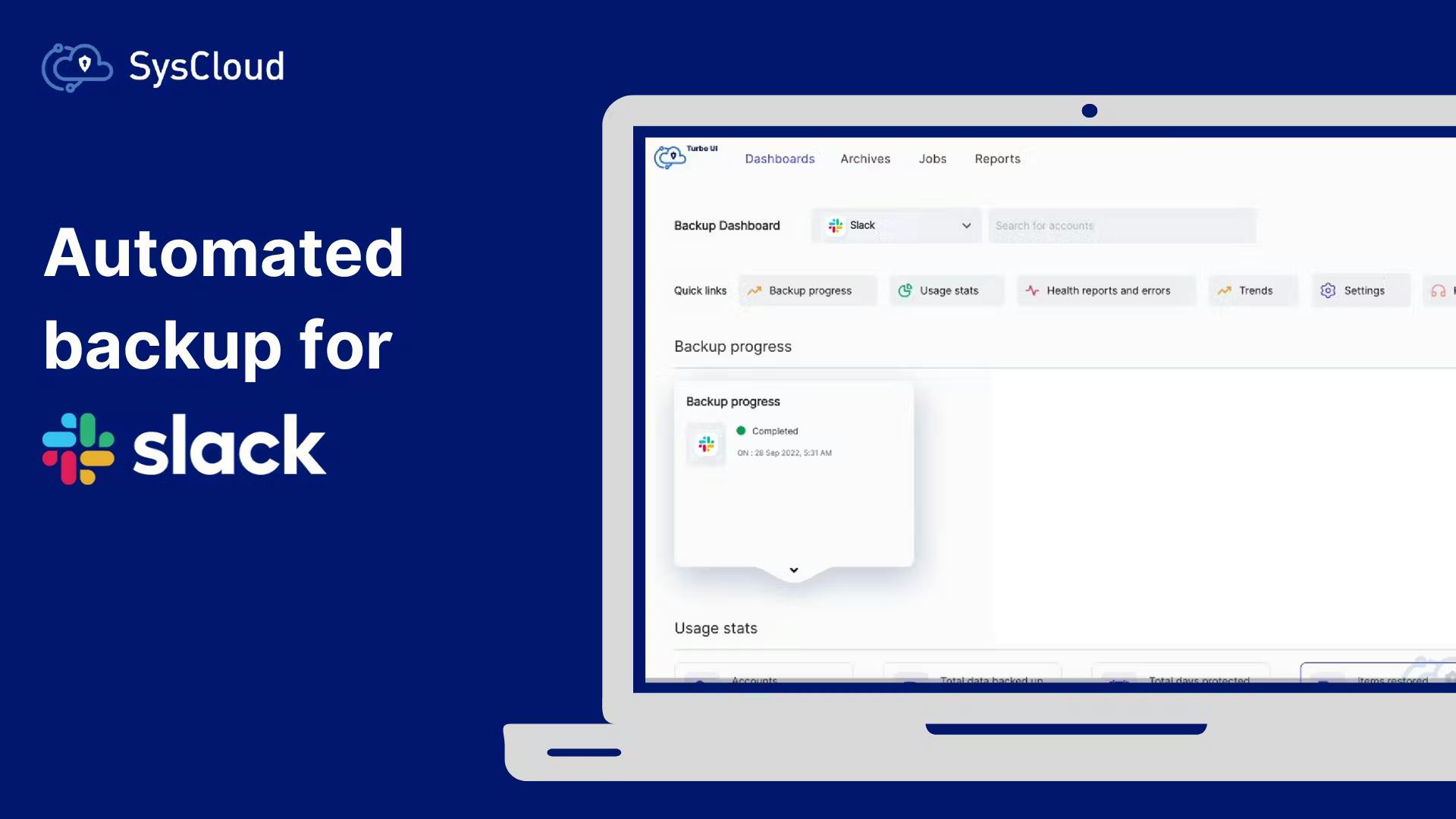
 Slack Free
Slack Free Slack Pro
Slack Pro Slack Business+
Slack Business+ Slack Enterprise
Slack EnterpriseWhy is Native Slack Data Retention Insufficient?
Why is Native Slack Data Retention Insufficient?
Why Choose SysCloud for Slack Data Restoration and Ransomware Protection?
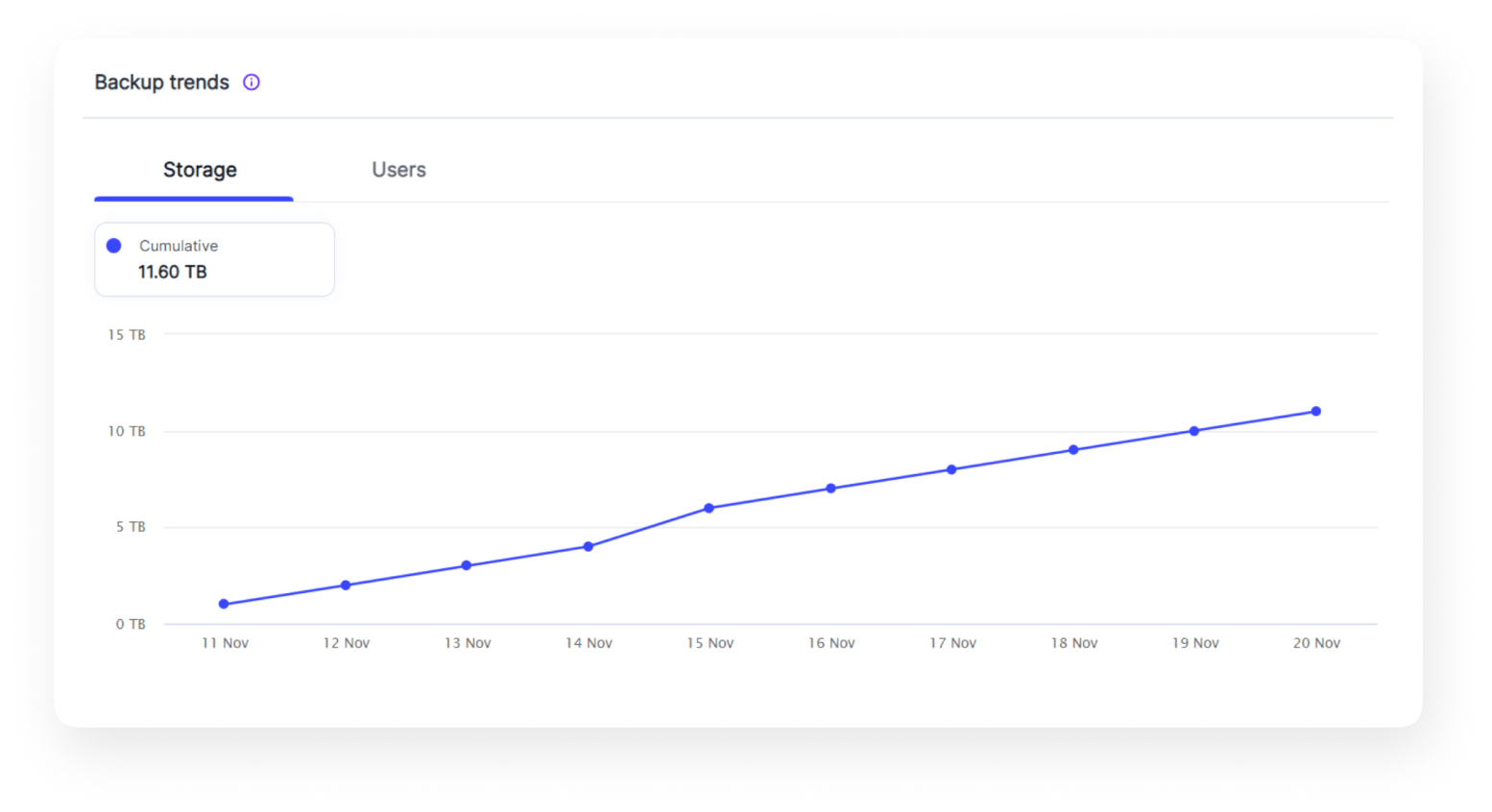
Why Choose SysCloud for Slack Data Restoration and Ransomware Protection?
What Slack Data Does SysCloud Protect?
Read our in-depth guide on how SysCloud addresses the data retention and restoration gaps for Slack.
Experience a Better Way to Protect Your Slack Data
Restore any backup version
SysCloud automatically saves snapshots of your Slack Workspace every day, thus ensuring a warehouse of historical data. Effortlessly recover deleted data or restore the Slack Workspace to a previous version, all with a single click from the archives.
Locate data instantly
Instantly access any Slack archive or dashboard.
Add-on
Sky: Your AI copilot for backup management
Manage backups, locate data, and perform actions on archived data—all from a single chat interface.
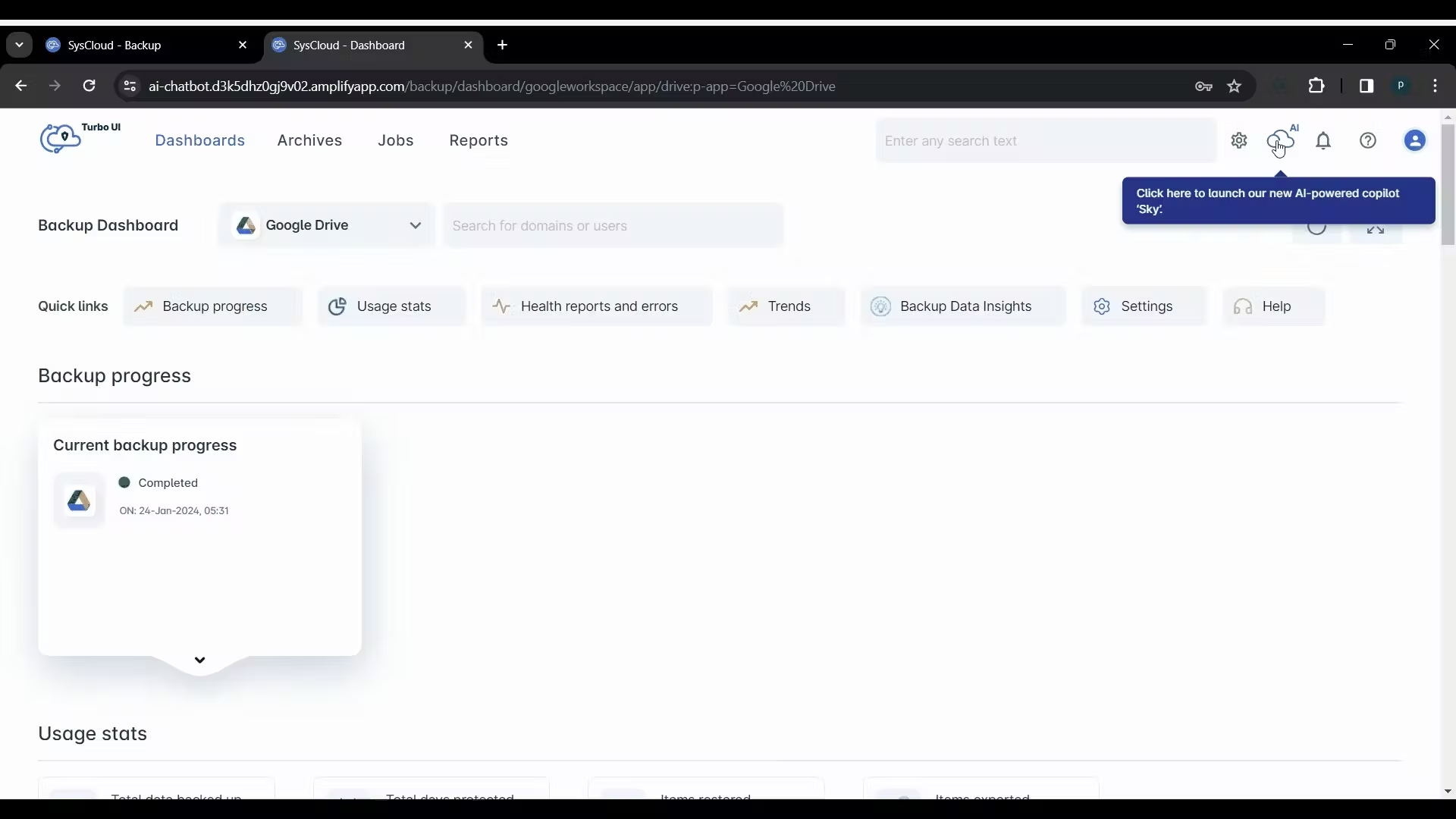
Discover data fast and effortlessly
Add-on
eDiscovery search
Use our powerful content search to quickly locate all your Slack conversations in your backup archives.
Frequently asked questions
If you’re hesitating, do not worry, we are here to explain everything you might want to know. Let us help!
Does SysCloud charge for retaining backed-up data for deleted Slack users?
Does SysCloud back up files stored on Google Drive and OneDrive that are included in Slack messages?
Can SysCloud back up all Slack subscription plans?
Can SysCloud back up all workspaces in an Enterprise Grid subscription?
Are new Slack users backed up automatically?
Can SysCloud back up everyone’s private channels and direct messages?
Yes. We can backup both admin's and non admin's private channels and direct messages. Admin requires user authorisation to backup non admin's private channels and direct messages. Learn more about user authorisation
Can you exclude users from being backed up?
Can end-users back up and restore their Slack conversations?
How is Slack backup billed?
Click here for detailed Slack backup pricing plans.
What are my storage location options for SysCloud backup archives?
Have more questions? Read more FAQs
Have more questions? Read more FAQs
Don't stop with Slack. Backup all your SaaS apps!
Select the cloud to explore

