Categories
In this article
- What happens when a Google Chat is deleted?
- How to ensure the safety of Google Chat messages
- How to recover Google Chat?
How to Recover Permanently Deleted Items from Google Chat
3 Jan 2022
5 min read
Jeena
Does Google Chat have a trash folder?
To learn more about how to protect Google Chat using Google Vault, click here.
What happens when a Google Chat is deleted?
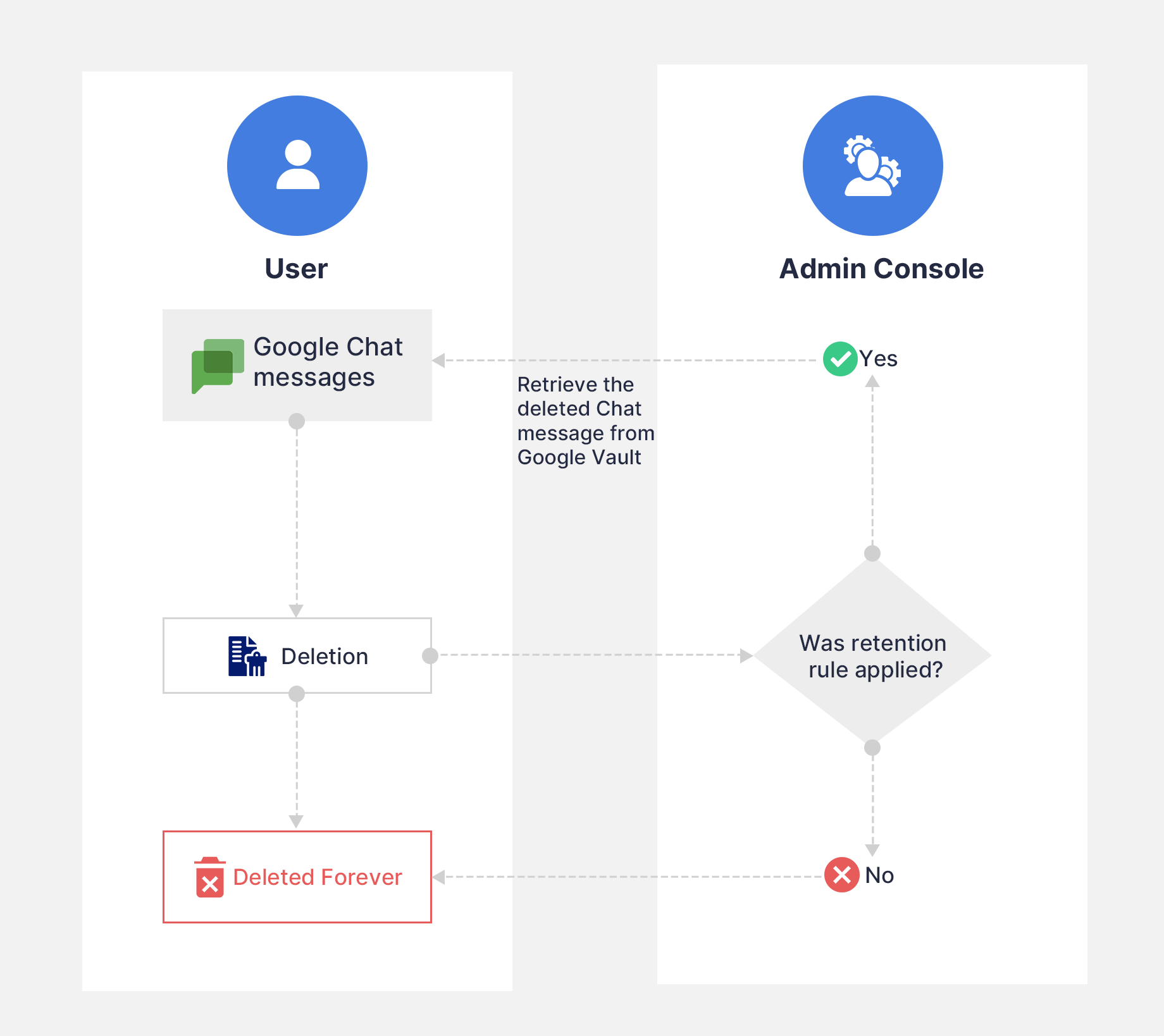
How to ensure the safety of Google Chat messages
Different ways to avoid accidental deletion
Google Chat retention using Google Vault
Administrators can use the retention tools (retention rules and eDiscovery matters) to ensure the safety of important Google Chat messages. To learn how to create a retention rule or eDiscovery matter, click here.
Archiving Google Chat
Step 1: Navigate to Google Chat.
Step 2: Find the chat you want to hide.
Step 3: Click the vertical ellipsis next to the username and click “Hide conversation”
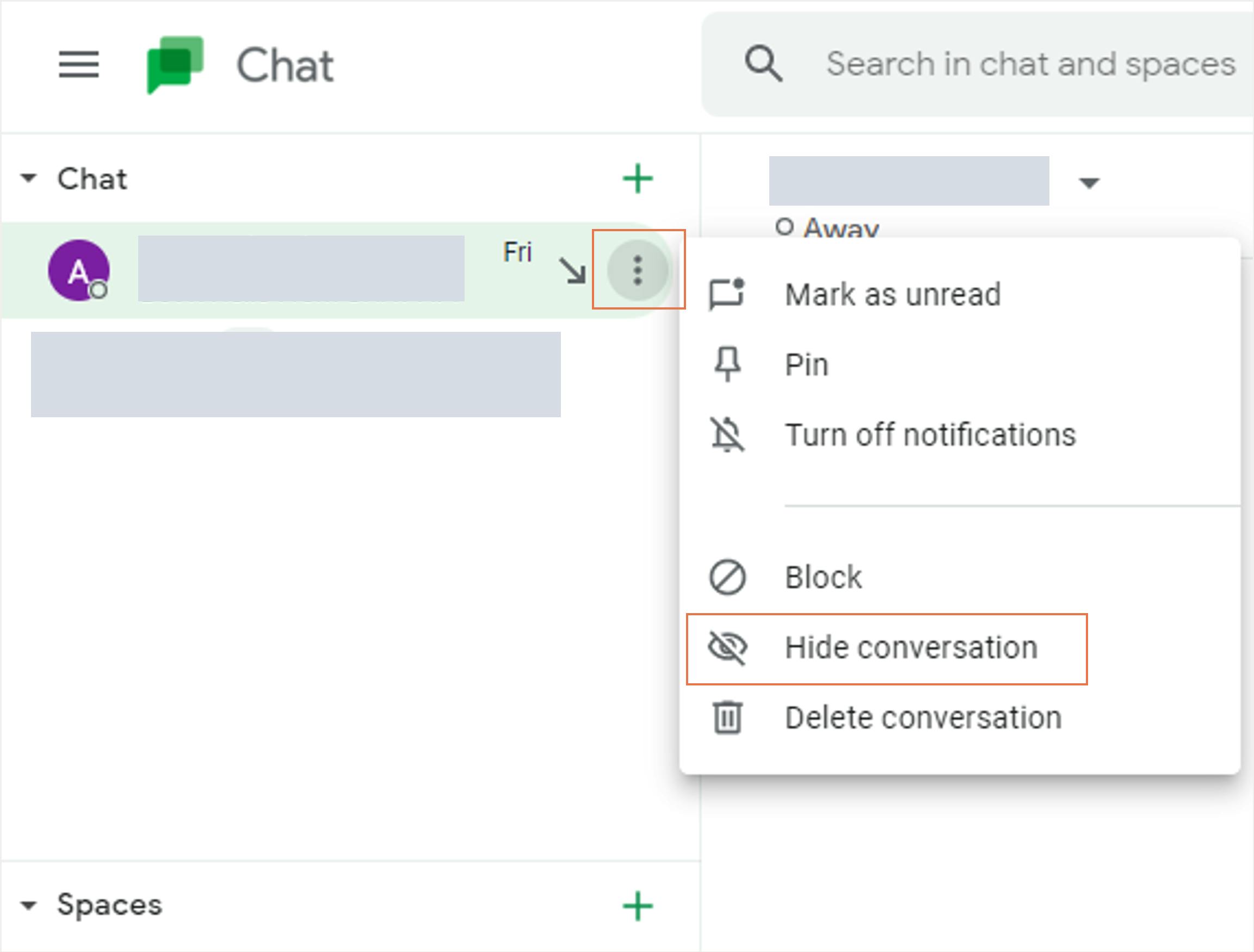
How to recover Google Chat?
- Manually downloading Google Chat data using Takeout and accessing thee chats offline when needed.
- Backing up Google Chat messages using a third-party backup tool and restoring when needed.
Recovering deleted Google Chat using Google Takeout
Step 1: Navigate to Google Takeout.
Step 2: Click “Deselect all”
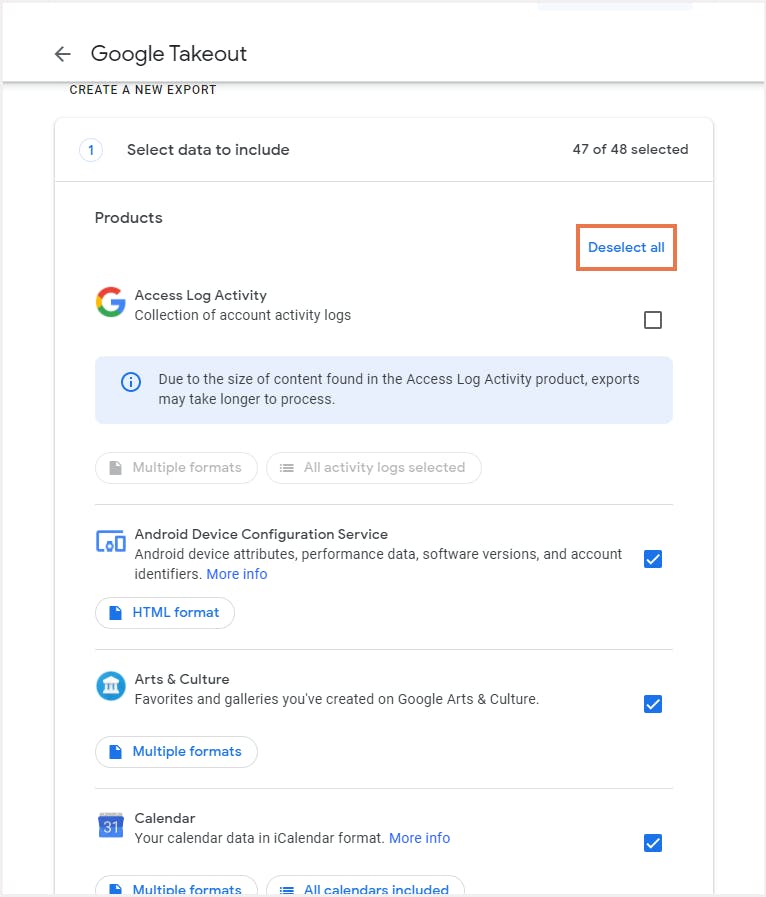
Step 3: Navigate to “Hangouts” and click the checkbox next to it.
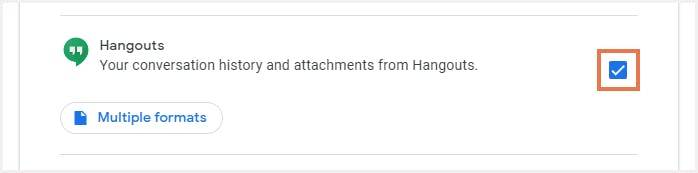
Step 4: Click “Next Step”
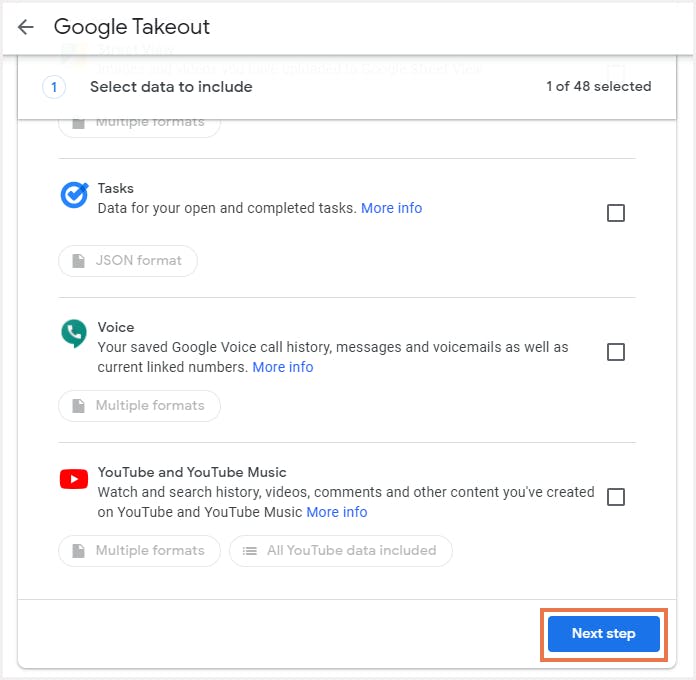
Step 5: Choose the delivery method (can be sent as a link, added to a cloud storage platform), the frequency of the download (users can set up regular downloads every 2 months for a year), file type and size. Click “Create export”.
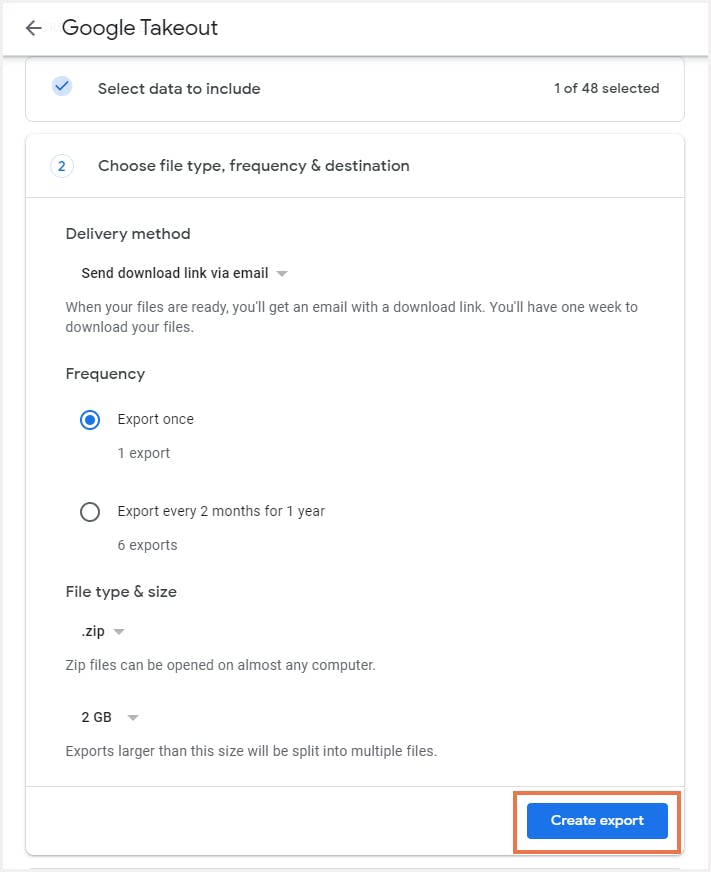
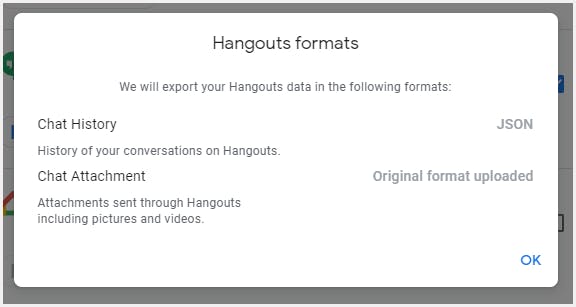
Limitation of using Google Takeout
- Google Takeout is not error-free. If the download gets interrupted because of internet issues, users will need to start the process all over again.
- Any data downloaded using Google Takeout needs to be done manually.
- Importing data back to Google Workspace can be a long and cumbersome task.
- The maximum limit for an archive download is 50 GB per day.
- Although Takeout allows businesses to download their data, it is not a backup solution.
Recover Google chat using third-party backup tools
Recommended content
7 Dec 2021
7 min read
31 Jan 2019
14 min read
8 Feb 2021
12 min read
23 Dec 2021
8 min read
Get actionable SaaS administration insights
We don’t spam. Unsubscribe anytime.
In this article
- What happens when a Google Chat is deleted?
- How to ensure the safety of Google Chat messages
- How to recover Google Chat?

